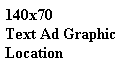- USD
- $0.0000USD
- Biznotes
- 0
How to Withdraw BizNotes
Since we have updated how we process withdraws of BizNotes, here are the following instructions on how to gain access to withdraw. All withdraws that you are able to make and see through our new Withdraw Page, are your own requests, and no one else. This is to ensure privacy between you, and the Administrators of Bizdustry.Please follow these instructions on how to withdraw. If you have any questions, please post in the Ticket Support Board, with the part of the process you are having issues with, and we will coach you through it.
Step 1: Click on the down arrow next to the shop text, in the navigation bar; then click on your BizNotes Wallet.
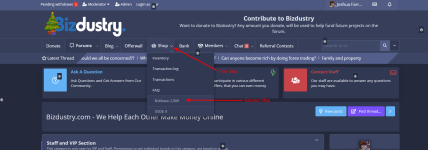
Step 2: Click on Transfer, select USD from the Currency to Transfer To drop down menu. Once you have USD selected, fill in the amount you want to transfer over to USD, and then click on transfer.
Reminder: 1000 BizNotes = 1 USD.

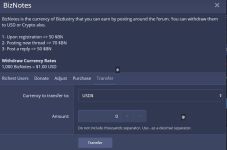
The Transfer will then process, and you will now have a balance under the USD Currency Field, found by clicking the down arrow next to the shop text, or in your profile page.
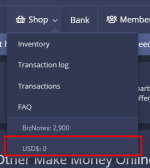
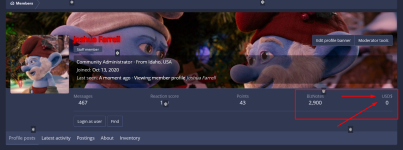
Step 3: Once you get this far, you can now head over to the Withdraw Page, which I will link here: https://bizdustry.com/withdraw/
Head over to the "My Wallets" Page, and then click on Add Requisition. That will bring up the types of payments that we offer.
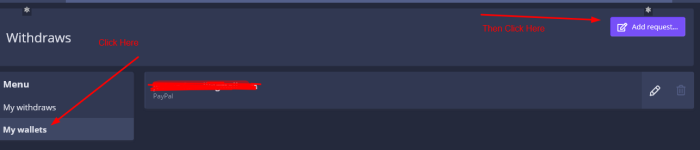
Whichever option you pick, fill in the address location for us to send to, and click save. Here is an example of what it looks like with Bitcoin Selected:
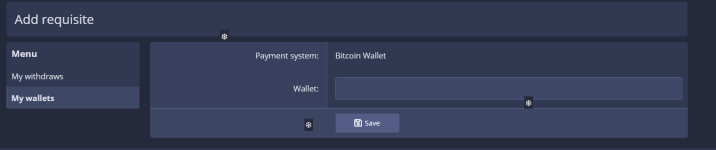
Step 4: Alright, now head back to the tab that states "My Withdraws", and click on Payout Request. Once the pop up appears, fill in the amount you want to withdraw and click on save. Note: The minimum withdraw amount, is 5 USD. So, if you want to withdraw $10 USD in the value of the wallet you linked to, you would need to put in $10.
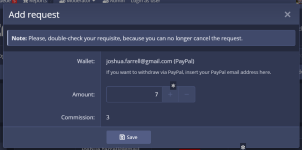
Once you click on save, it will be sent to the Administration Queue to be processed on Saturday. If for some reason we rejected the payment, it will tell you in the list on your Withdraw Request page. The following example is what you will see. Don't mind the amount, as we didn't have the conversion process setup just yet.
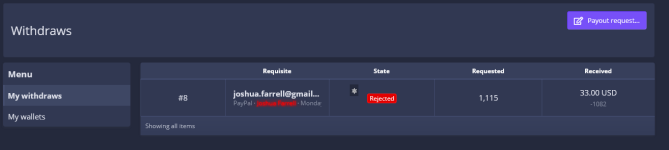
Last edited:
Have you ever considered advertising here in my signature? This Text Ad Location and the above Graphic Ad Location is available to advertise in.