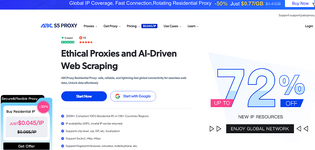What is KeepKey?
Even if you’ve been working in the cryptocurrency industry for some time, you might have never heard about KeepKey and that’s because this is a hardware wallet. Even though it is in the top of hardware wallets there are bigger competitors like Trezor or Ledger that are more popular on the market.
For those who don’t don’t what a hardware wallet like is, it is basically like a stick where your cryptocurrencies(private keys) are stored. The advantage of this type of wallets is that your cryptocurrencies are stored offline, meaning it is literally impossible for hackers to break into your wallet. Every time you want to complete a transaction you have to connect your physical wallet to your computer and enter a personal PIN to approve the transaction.
KeepKey was opened to the public in 2014, but in 2017 Shapeshift bought the company and decided to integrate their exchange platform directly within the wallets interface. Even though Shapeshift currently owns KeepKey they have decided to leave the same CEO run the company in order to make sure the product is developed and updated accordingly. Shspeshift managed to be the first ever exchange that was integrated into a hardware wallet. This makes the procees of exchanging and trading cryptocurrencies much safer since all transactions are completed within the KeepKey interface and the exchange doesn’t have access to the private keys or funds of the customer. Together KeepKey and Shspeshift plan to change the industry of cryptocurrency exchange forever.
What coins can be used on KeepKey?

The primary cryptocurrencies that can be used on KeepKey are Bitcoin, Litecoin Ethereum, XRP, Dash, Bitcoin Cash, DigiByte, Dogecoin, Cosmos, Kyber Network and Bitcoin Gold.
In addition to the primary cryptocurrencies you can use thousands of ERC-20 tokens on KeepKey wallet by integrating it with MyEtherWallet.
KeepKey Unboxing and Pricing
When KeepKey was launched the price of their wallet was around 250$. Soon they realized they over-priced their product and decided to reduce the price to 80$. Today you can buy a KeepKey hardware wallet at a discounted price of just 49$ from their official shop available here : https://keepkey.myshopify.com/products/keepkey-the-simple-bitcoin-hardware-wallet

According to the official shop’s website this is what the package should contain :KeepKey Hardware Wallet, Woven Nylon USB Cable, Recovery Sentence Backup Card. The box will also include a warranty contract available for 1 year.
KeepKey wallet is not waterproof or fireproof, which is not a big thing because most hardware wallets. But if you want to take your security to a even higher level you can buy a back up wallet that is made out of stainless steel and it is resistant against fire and water. However, such a wallet is not cheap and you’ll have to pay more than double the price of the normal KeepKey wallet to get the complete package of KeepKey wallet + Backup Wallet. The might seem huge for a normal person but for those storing millions of dollars in cryptocurrency, spending 50$ extra for higher security is definitely worth the price. You can buy such a wallet from here https://privacypros.io/keepkey/buy/
Before you open the package make sure there is a seal from KeepKey on it. This ensures you that the wallet is secured and it wasn’t used before by anyone.
How to set up your KeepKey wallet?
KeepKey has an official YouTube channel where they share videos explaining step by step how to set up the wallet and how to use it’s different features. Make sure you check that out in order to be sure you are following the right steps. This is a video from KeepKey explaining the complete process of setting up the wallet :
Advantages and disadvantages of KeepKey
In comparison with other hardware wallets existing on the market, KeepKey is a bit cheaper. While Ledger and Trezor wallets cost between 60 to 600 dollars, depending on the model, KeepKey is currently being sold for less than 50$.

Since KeepKey is owned by Shapeshift, another advantage of this wallet is the availability to use the exchange features directly from the interface of KeelKey. This way you can trade your cryptocurrencies easier and in a safer environment.
When talking about disadvantages probably the most important thing is the number of cryptocurrencies available on KeepKey. They only support around 50 cryptocurrencies in total unless connected to a different software like Myetherwallet. Wallets like Ledger and Trezor currently support more than 1500 different coins or tokens so the difference is a significant one.
While the design of KeepKey is not bad, many users have complained about the size of the wallet. Even though the weight of the wallet itself is around 55 grams, that is still almost double than it’s competitor’s weight. For most people this might not be a big problem, but some people don’t like carrying bigger products with them when they have better alternatives available
Conclusion
Overall KeepKey still remains one of the best hardware wallets on the market but there are definitely some things they need to improve if they want to compete with other top wallets like Trezor.
But is KeepKey your best option right now? Not really, it depends on your preferences and needs mostly. KeepKey has some unique features, like the integration of Shapeshift exchange within the user interface. But when looking at the big picture and comparing it with other wallets I think there are better alternatives available out there that are just 10 to 20$ more expensive.