
Mycelium is a wallet available for smartphones created and owned by Mycelium company.
Mycelium company initially started in 2008 as a tech company working with engineers specialized in hardware. Right after bitcoin was opened to the public in 2009, Mycelium saw the potential of Blockchain technology and started working with it. A couple years later in 2011 they created one of the first wallets available for bitcoin on smartphones called Mycelium Bitcoin Wallet
Mycelium is probably the best wallet available for smartphones right now if we are referring about the trustworthiness and features offered by the company. Mycelium wallet is not the best for beginners in cryptocurrencies, but for an experienced user this should be one of his main choices when looking for a wallet for mobile devices.
What coins does Mycelium support?
Until 2020 only bitcoin was available on Mycelium wallet, that’s where the name of Mycelium Bitcoin Wallet comes from. At the beginning of 2020, Mycelium finally implemented ethereum into their wallet. In addition to that users can also add any ERC-20 tokens that work on ethereum platform.
There is no fixed amount of coins supported on Mycelium. Bitcoin and Ethereum are the main cryptocurrencies, with the addition of ERC-20 tokens(like Thether, Chainlink, USDC).

Additionally if you want to store multiple cryptocurrencies, Mycelium offers you the option of activating a trading account directly integrated into their platform by using the partnership of Bequant. There are more than 25 different cryptocurrencies that you can use in different ways like buying, storing or trading them. Bequant is a brokerage company that recently added cryptocurrency into their services. The company has been operating as a broker since 2011 but you should do your own research before trying out this feature available on Mycelium.
Mycelium Features
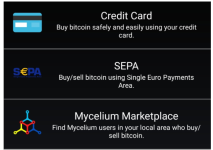
- You can buy ethereum or bitcoin directly within Mycelium platform. This process is done using the Partnership of Simpelx
- You can sell/buy ethereum or bitcoin with the help of SEPA payments. This process is not completed directly on Mycelium platform, you will be redirected to one of their partners called BitsofGold. This service may only be used by users living in Europe.
- You can either buy or sell your bitcoins directly for cash by using Mycelium Marketplace platform. Here you’ll find lots of deals from all around the world where you can meet with real persons and make a bitcoin to cash exchange. Be aware that this service might be quite dangerous especially if you are dealing with large amounts of money. Mycelium only helps you and the seller/buyer with communication and information about the transaction but it’s up to you to go and meet with the user and discuss the deal in person

Using Mycelium exchange platform integrated within the app you can exchange more than 70 different cryptocurrencies and receive the bitcoin directly into your wallet. This process only works for selling other cryptocurrencies, you cannot buy them using bitcoin. After selecting the currency and the wallet, click on Continue and you’ll get to a screen similar to the one below explaining you step by step how to complete the process.
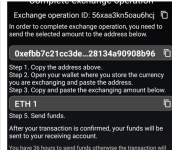
Is Mycelium wallet safe to use?
Mycelium team has been working in the blockchain industry since bitcoin was launched in 2009. They’ve participated in numerous projects and created multiple products and platforms using blockchain technology. Therefore it is safe to say that Mycelium team has a ton of experience in this industry since they’ve been working in it since the very beginning.
Mycelium offers multiple option to protect your wallet like a PIN used every time you access the wallet of make a transaction, a recovery phrase in order to recover your account in case you lose it or want to move it and an option to keep different addresses other than the one in your wallet on watch list, meaning you’ll only use the to check the balance and transactions but your private keys are not stored in the app.
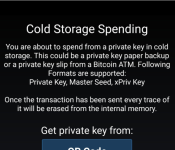
Mycelium also offers the option to use your hardware wallets like Trezor or KeepPay within the Mycelium interface. You can simply add your hardware wallet for viewing purposes, or connect your hardware wallet using a OTG cable in order to complete transactions. Either way, none of your private keys are stored on the app so you are safe to use it.
Overall Mycelium is as safe as a mobile wallet can be, but you have to understand that mobile apps and smartphones in general are very vulnerable to hacking. Their security level is not very high and you are never 100% safe. That’s why you should never store big amounts of cryptocurrency or money on mobile wallets. Use a hardware wallet instead like Trezor.
How to create a Mycelium wallet?
1)First of all you should download and install Mycelium Bitcoin Wallet app that is available on App Store for IOS and Google Play for Android. In order to make sure you are installing the official apps you can access the download links from here : https://wallet.mycelium.com/contact.html
2) When opening the app you’ll see an option to either create a new wallet or restore an old wallet you’ve been using before. Restoring a wallet requires the private keys or recovery phrase and i recommend doing it only if you have some experience and knowledge about it. For beginners, just choose the Create New option
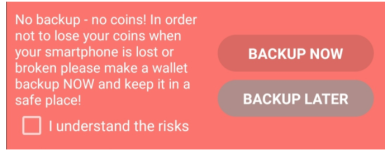
3)Your wallet is now created but in order to make sure it is secured you’ll have to back it up. Click on Backup Now, and write down the 12 word phrase shown there. Write this phrase down on a piece of paper and store it somewhere safe, do not save it in your notepad app or on your phone/computer. This phrase can be used later to recover your wallet in case you lose access to your phone.
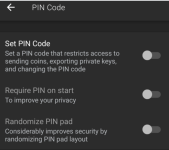
Also, make sure you go to Settings and create a PIN code for your wallet. Every time you access your wallet, try to make a transaction or get access to your private keys you will need to enter your Pin code. This way you make sure no one else can use your wallet without entering the right PIN.




