What is Brave Browser?
Brave Browser is a chromium-based browser that has built-in TOR, is faster than chrome, and blocks all ads and trackers. It allows you to earn a cryptocurrency called Basic Attention Token (BAT) by viewing (entirely opt-in) ads with 70% revenue share to users and it is built with privacy in mind. Every user gets on average around $6 worth of BAT every month which can be tipped to publishers, and you can make your own publisher account and tip the BAT to that account without much hassle. You can then sell the BAT for real cash (or Bitcoin) on Uphold or Gemini Wallet, the sites where your BAT will be withdrawn to!
How much can I realistically earn with Brave Browser?
About $6 every month. It ain't much, but it's free money that is also essentially passive. It doesn't get much better than that. Who couldn't use an extra $72 a year? Worth to note is that the number of ads you get and how much they pay may depend on what country you are from.
Payment Proof for Brave Browser?
Down below is my BAT balance on Uphold, the site where your BAT gets withdrawn to with Brave. I'm just holding it for now, and it has increased from $0.25 per BAT to $0.35 or so in just a couple of weeks so that is a bonus.
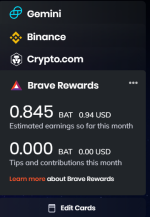
What about the browser itself? Is it any good?
Brave Browser is in my opinion - and for most people that try it - the best browser out there right now. For starters, Brave promises up to 3 times faster page load time than Google Chrome, 33% less RAM usage, and up to one hour more battery life if you are using a portable device, in other words, a phone or a laptop. Unlike Google Chrome, Brave blocks ads by default, even on IOS devices. For those that are not aware, it is normally rather difficult to get a good ad-blocker on iPhone. And by blocking these ads from tracking you and showing up on the screen, Brave allows pages to load much, much quicker. It saves battery, bandwidth, and time, all at the same time.
Right out of the box, Brave Browser offers more privacy than ANY other web browser out there. Brave blocks trackers by default, so that you can browse freely and anonymously, and their incognito mode is truly incognito when compared to Google Chrome. Incognito mode on Chrome, and other browsers, doesn’t necessarily hide your browsing activity or your location unless you use a VPN, meaning that this information can be shared with websites, your ISP, or even with your school/workplace.
Brave absolutely wins here since they give you the option to open a Private Window using Tor, which keeps your location and search history hidden from everyone, including Brave themselves. The ad-blocking feature of Brave also automatically works in a Private Window, if you want it to!
The best thing about it?
Brave is powered by Chromium, which means that all of the chrome extensions available on Chrome is also available for Brave. Brave Browser also works across all devices, from mobile to desktop to laptop to iPad - you get the drill. Using Brave Sync, you can securely export and import your shared bookmarks, settings, and passwords to your other devices for a seamless experience. In addition to this, they have made it easy to switch from your old browser to Brave without losing any of your saved information. When you download Brave using our link below, you can select "Import" to easily replicate your old saved data and settings. Switching to Brave really is a no brainer in my view, be it for the rewards or the great experience with the browser. It’s truly a win-win.
How do I get started?
1. Download Brave browser using our invite link, and open it.
Click here to begin earning with Brave!
2. Now you need to opt-in for brave rewards by typing in "brave://rewards" into the search bar of Brave, clicking enter, and toggling it on as seen below.
3. After turning on Brave Rewards, inside of the Ads block you should find a button to change your settings. Click on it and change it so that 5 ads can be displayed per hour.
brave-rewards-ads.png
4. Now you will need to go create a publishers account here https://publishers.basicattentiontoken.org/. Click on sign up, enter your mail, and verify it by clicking the link they send to your mail.
5. Once you have completed your publisher's account, go to your dashboard and link it to your YouTube channel by clicking "Add channel" in the dashboard (or Reddit account, Twitter, etc - whatever works for you).
add-channel.png
6. Auto-contribute the BAT you receive every month to the Youtube channel which you linked to your publisher account. You can do this by visiting your Youtube channel and viewing one of the videos in the Brave Browser. It will then show up under "Auto-Contribute" in brave://rewards.
7. Lastly, remove all other websites from "Auto-Contribute" so your youtube channel receives 100% of the reward.
Done. Enjoy the free money every month, and the best browser out there in my opinion!




